Back in the day, kids at school were taught How to Write a Letter. This consisted of important conventions like including the recipient’s details on the top right of the page, in a neat little block. Nowadays, it’s safe to assume that the average kid, the average grown person, and the average something-in-between, has not written an actual letter in years – perhaps ever. Instead, email rules. But even as we all abandoned the humble letter for its digital equivalent, many of us were never explicitly taught the rules for emailing professionally. Email etiquette may vary a bit across companies and cultures, but there appear to be 5 Golden Rules that are applicable across:
1) Reply within 48 business hours

In fact, it’s preferable to reply within 24 business hours. Even if you can’t substantively address the issue right now (perhaps you’re waiting for feedback from other parties), let the sender know that you’ve received their mail, that you’re looking into the matter, and that you’ll get back to them with a substantive response by X time. If the matter is dragging, hit the sender up with a courtesy ‘haven’t forgotten about you’ mail once in awhile, so they know that you know you still need to deal with the matter.
The 48 hour timeline is pretty reasonable in today’s always-on-always-connected business culture. However, if for some reason you aren’t able to manage that presently (perhaps you’re taking connecting flights all over the world, or you’re on leave, or you’re deathly ill), set an auto-response on your email, letting people know when they can expect to hear from you again.
Replying to emails, especially within 48 hours, can be very time consuming and energy draining. To ensure you don’t lose productivity trying to handle all your email admin, follow the productivity tips we discuss here, like the OHIO principle, and respecting The Flow.
2) Address the recipient correctly

If someone signs their email off as ‘Sir Robert’, don’t address them as ‘Bob’. As a rule of thumb, you should address someone by their official title, and then switch to whatever they’ve used in their response. There are, however, a few additional notes to add:
- Try searching for your recipient online before sending your email. They might have a special title like Professor or Advocate or Lord or Lady something. Better yet, ask your common contacts on Kalido for the proper term of address. And if you really don’t know someone’s title (perhaps their name is gender neutral), hedge your correspondence with Mr/Ms.
- To be safe, stick with the official title until your relationship has progressed to the stage where a first name seems more natural, or when you’re invited to switch to first names e.g. through their sign-off.
- In some cultures (particularly Asian ones), people tend towards the formal, and may never transition to first names, regardless of familiarity. Be aware of these cultural norms.
3) Be aware of who’s on the thread

Often, you might need multiple people’s input on an issue. However, you should always be aware of the parties on a thread before you forward it on. This is especially true of internal mails, which may contain information that your clients shouldn’t see. On the other hand, it might be that someone’s part in the business is already done, and therefore they don’t need to receive the next 50 correspondences that get sent via Reply All.
The Reply All button should always be used sparingly. Remember that even if you’ve CCed someone, and thus, in your mind, decreased the importance of the mail, they’ll receive the email in their inbox along with the hundreds of other critical ones they really need to address. So, look through the recipient list carefully before you press Send.
Also, remember the distinction and different use cases for CCing and BCCing someone. The recipients on a CC list can all see each other’s emails, so if someone on the chain should be hidden (for example, you’re using their personal email address, or they’re particularly senior, or other recipients don’t know them), consider using the BCC function instead.
4) Don’t use text-speak
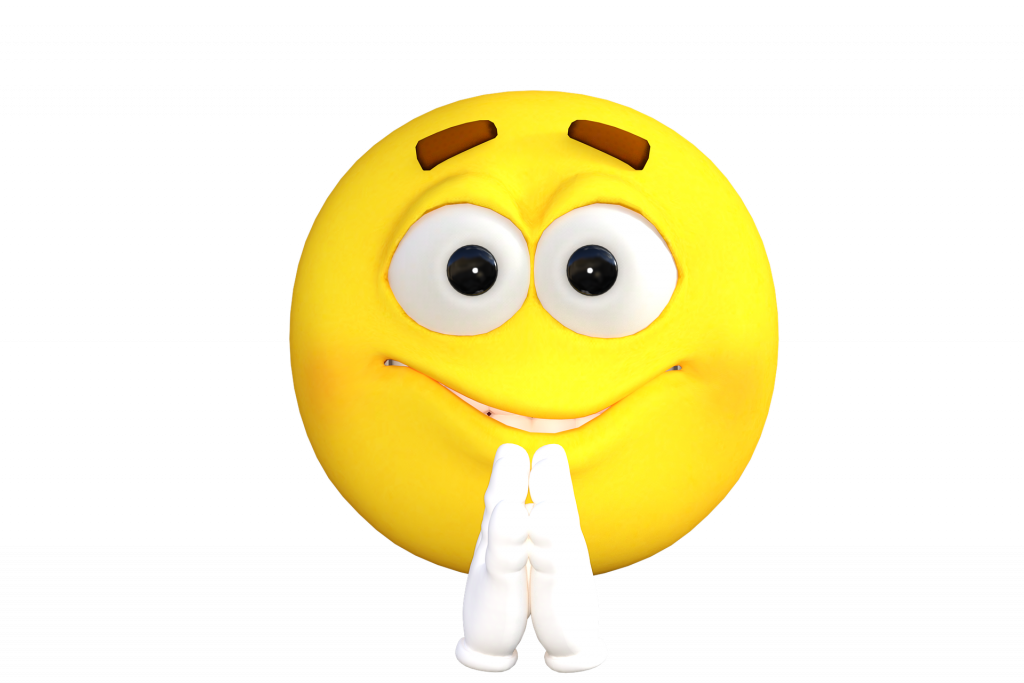
Instant texts are often used interchangeably with email for business communication. But remember that texts are regarded as more relaxed than emails, and the text-speak that you can get away with because of limited character counts and small mobile keypads won’t fly in a proper email. Abbreviations like ‘TKS’ instead of a proper thank you, or ‘gr8’ look sloppy in an email context.
And be very careful with the use of emoticons. Generally, you should stay away from these, unless the other party breaks the ice first, or unless you’re on very familiar terms. A smiley might lighten the mood in a text message, but it can look childish and unprofessional in an email.
5) Be extra vigilant when replying from your phone
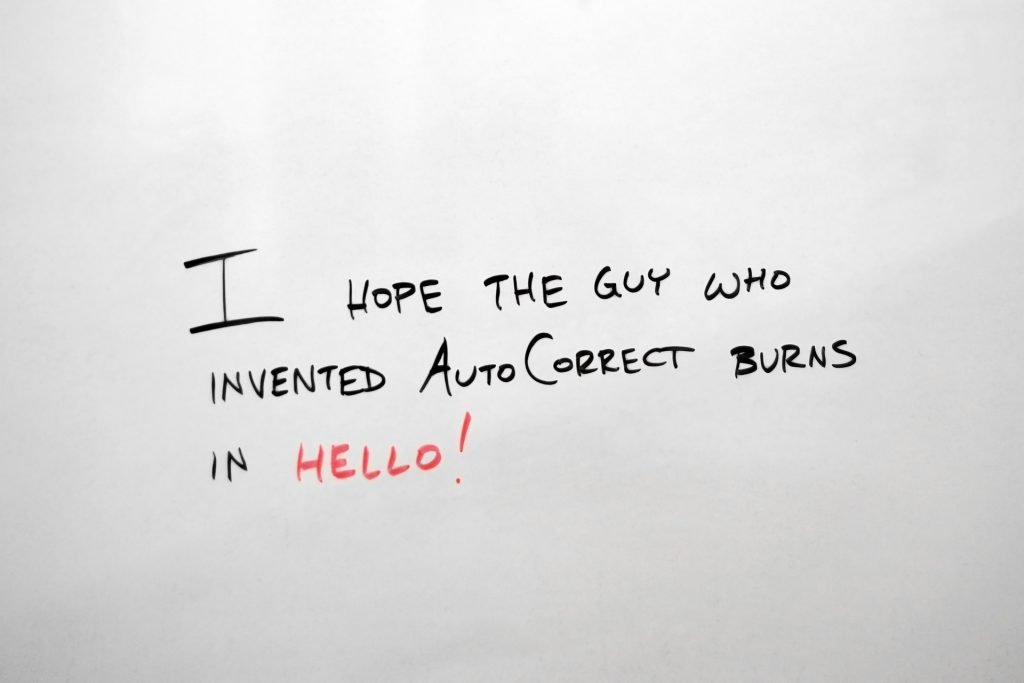
Good grammar should be standard in your business correspondence. But, despite the best intentions, when replying to emails on your phone, it’s often very easy to slip up with typos or grammar and spelling errors.
The ‘considerate’ auto-correct is often to blame, but so too is speedy typing on a small keyboard, often when we’re in the middle of doing 5 other things. Emails typed on a phone are notorious for their lack of spacing, double spacing, wrong characters, or garbled content. Some people include a ‘sent from my phone’ sign-off, possibly as a pre-emptive mea culpa of sorts. The best strategy is to type something out in your Notes, double check that, then paste it into your email. That, however, is unlikely to happen in everyone’s busy lives. So, make a habit of reading your mail (as in, reading every word, like a copyeditor would, instead of scanning like a casual reader) before sending.
Maintaining your professionalism in your digital communication shows people that you’re conscientious, and more likely to be trusted. So, even if you’re dashing off a quick reply while waiting in line for your morning cappuccino, always remember these 5 Golden Rules.

