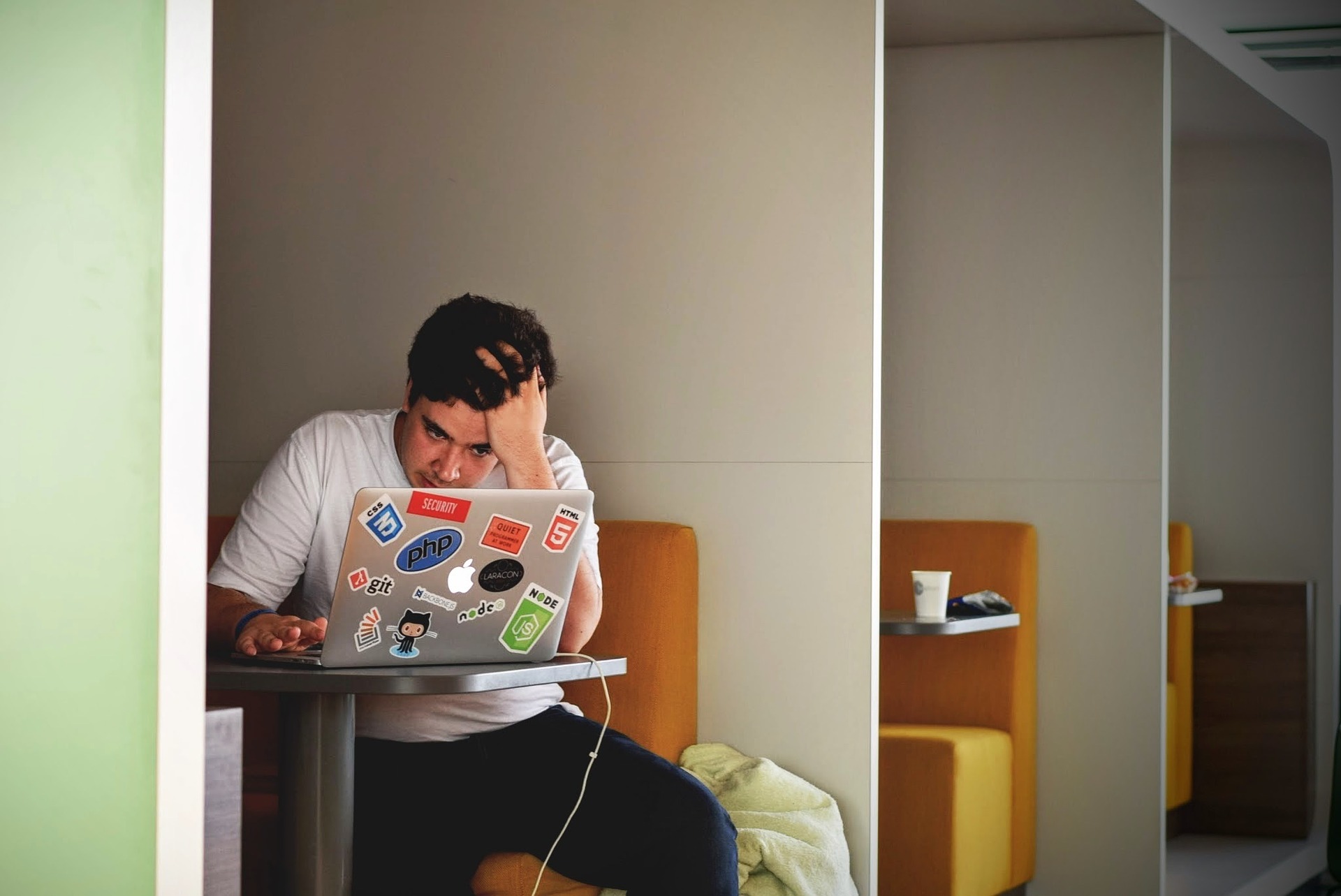It’s another beautiful day! The sun is shining, birds are chirping, and you’re ready to conquer the world. Well, step right up to your computer, good citizen, and let’s begin. But wait, what’s this…5837 messages in Inbox?! 669 newly unread messages since yesterday?! You can feel your day and mood unraveling at the sight. And no wonder. Emails can be terribly draining in terms of time, energy, and brainpower. That’s why in this post, we’ll explore ways to keep your Inbox under control, so you can stay productive (without defaulting to ignoring everything).
1) OHIO
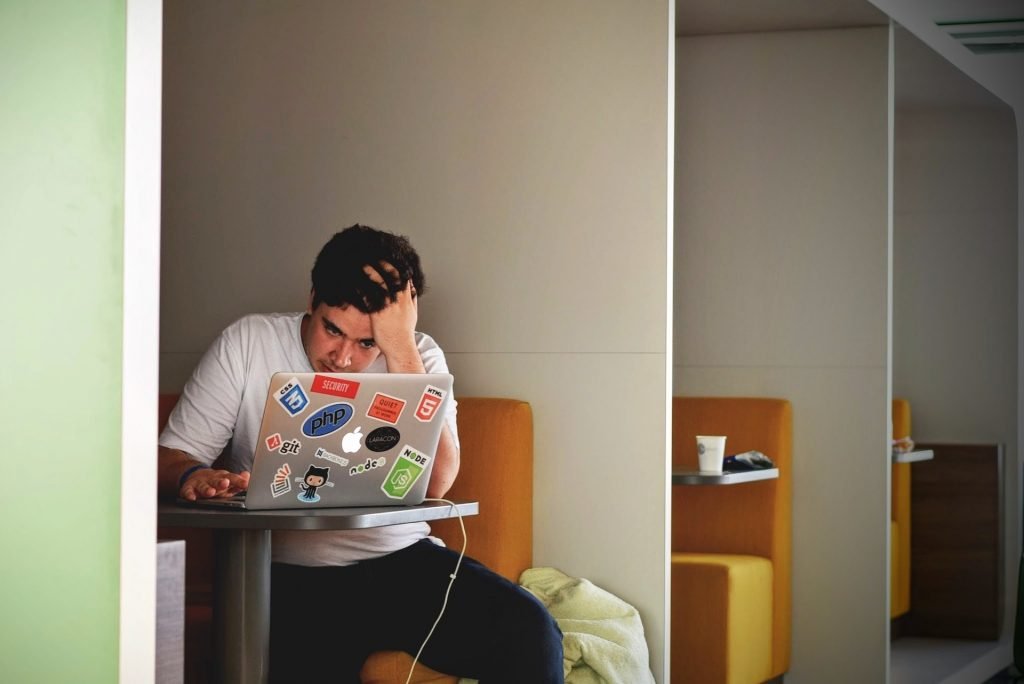
The OHIO principle (something we first discussed here) is simple. It says that you should Only Handle It Once. That means when you see an email come in, you should take immediate action:
a. Respond to it
b. Archive it
c. Delete it
Many of us read a mail and ignore it, or set it aside to deal with later. This wastes valuable time, as the former strategy means our Inbox becomes horrendously cluttered, and finding the right email becomes a Herculean task. And the latter means we’ll inevitably have to reread the mail when we are ready to respond. Luckily, most matters require just a few minutes of your time, so get it done now. Dash off a quick response and send the email off so it becomes someone else’s problem. If it requires a substantive amount of thought to respond to, note it down as a To Do for the day, and boost its priority from routine email to an actual task.
Archive anything that you think you’ll want to refer to later by creating clearly named folders. For example, you might want to create a separate folder for every client, or every project, or every type of correspondence (travel, family, bills etc.).
And if a mail doesn’t need to be responded to or archived…
2) Delete, delete, delete

This may seem like the obvious answer, but it’s surprising how many of us keep junky communication hanging around. And that’s even after we’ve set up a spam filter (by the way, if you haven’t already, you should do this immediately. This at least takes care of most of the Nigerian princes who’ll pay you millions of dollars, if only you’ll wire him a couple of thousand bucks first). Much of the correspondence we receive does not have long-term value. It could be because the matter has already been resolved, or it’s merely an FYI, or it’s routine communication, or it’s somebody’s sales catalogue.
When you receive an email, assess it critically, and don’t delay if it’s destined for the Bin. Be ruthless and delete on receipt. If you do this every time you open your Inbox, you’ll make significant progress in decluttering. If you already have a backlog of thousands of mails, consider just getting through 10 or so old emails a day, or setting aside one afternoon to do a batch process. More on setting time aside in a bit.
If you’re worried about deleting something important, most email services keep your deleted mail in the Bin for at least 6 months (often years). You can always look something up in there if you deleted something by mistake. But having it in the Bin at least frees up your Inbox where your active communication takes place. If you’ve deleted a conversation and another person replies, the thread in its entirety also reappears, so you don’t have to worry about losing the thread. And if the other person doesn’t reply, you can assume the matter was resolved, so Bin was the right choice after all.
3) Unsubscribe

Many of us are signed up for a bunch of useless newsletters and promo materials. These could come from our grocery shop, our optometrist, our baker, butcher, and candlestick maker, and a bunch of other random places or websites we only ever visited once. That’s because many websites sign you up for correspondence by default, and if you don’t consciously opt-out, you’ll be gleefully added to their subscriber list.
Instead of sighing and ignoring this sort of email when you see it, decide if you gain valuable information from each subscription. Perhaps your grocery store actually sends great vouchers for their in-store specials, in which case, this is useful. But if you can’t be bothered to even open emails from certain places, take the time to unsubscribe yourself forevermore. Usually, this will involve opening the mail and following the unsubscribe link. 30 seconds of your time, to save oodles of time later.
4) Consolidate your email addresses
Many of us have multiple email addresses, some split between personal and work, some remnants from our school days, some just as alternatives to our main accounts. Inevitably, we use 1 or maybe 2 accounts as our primary address, and the rest become dumping grounds for unimportant stuff. Consider consolidating your email addresses so that all important mails come to your primary one(s), then deactivate the redundant accounts. That way, you won’t feel compelled to check 5 different email accounts all the time.
5) Set time aside

By now you’re probably thinking ‘That all makes sense, but where am I going to find the time to do all that?!’ There are 2 ways to go about the decluttering exercise, and we recommend combining the two:
a. Drastic spring clean
b. Regular maintenance
The drastic spring clean will entail a couple of hours (or maybe a day if your Inbox is truly unwieldy) to get your mail into a decent shape. Like a house spring clean, you’ll be looking to archive or delete any old stuff. If any of the old mails are still relevant enough to warrant a response, do that now. However, a word of caution on responding to old work emails. It’s considered good form to respond to work-related matters within 24-48 business hours. Once a work mail has gone unanswered for more than a week, and no one has tried to follow up via call or in person, you can assume that the matter was handled without your input. In this case, don’t draw attention to your unruly Inbox by replying to a matter ages later. Rather just archive the thread. For personal emails, especially with distant friends and family, people are more forgiving of infrequent email catch-ups, so you can safely respond to these months later. Any email that’s more than a year old should be deleted, unless it’s to do with your taxes/finances, or you’re saving it for sentimental reasons.
Once the drastic spring clean has gotten your Inbox to a manageable state, you’ll want to continue to manage it responsibly. Making the OHIO principle a habit will help with this. Set aside half an hour or so every day to attend to emails (respond, archive, delete, don’t ignore), and you’ll never miss something important, or feel overwhelmed.
Which half an hour you set aside is dependent on your mood, energy levels, and job requirements. Some people like to check mail first thing in the morning, to get it out of the way, then again at the end of the day. Some people like to do 5-10 minute bursts throughout the day. Some people check email after lunch, so they can get creative work done when they’re fresh in the morning. All of these are viable options. Just beware of getting sucked into an ‘on-demand’ schedule, where you’re answering emails as soon as they come in. This may seem super-efficient, but it’s actually a terrible use of your time. That’s because it can take up to 23 minutes for your brain to get back into its train of thought every time it’s interrupted by something mid-task. So, if you’re interrupting work to answer emails on demand, you’re actually losing valuable time. Rather block off time between important tasks to handle email.
So, now that you have a good idea of how to declutter your Inbox, set aside some time, take a deep breath, and dive in.